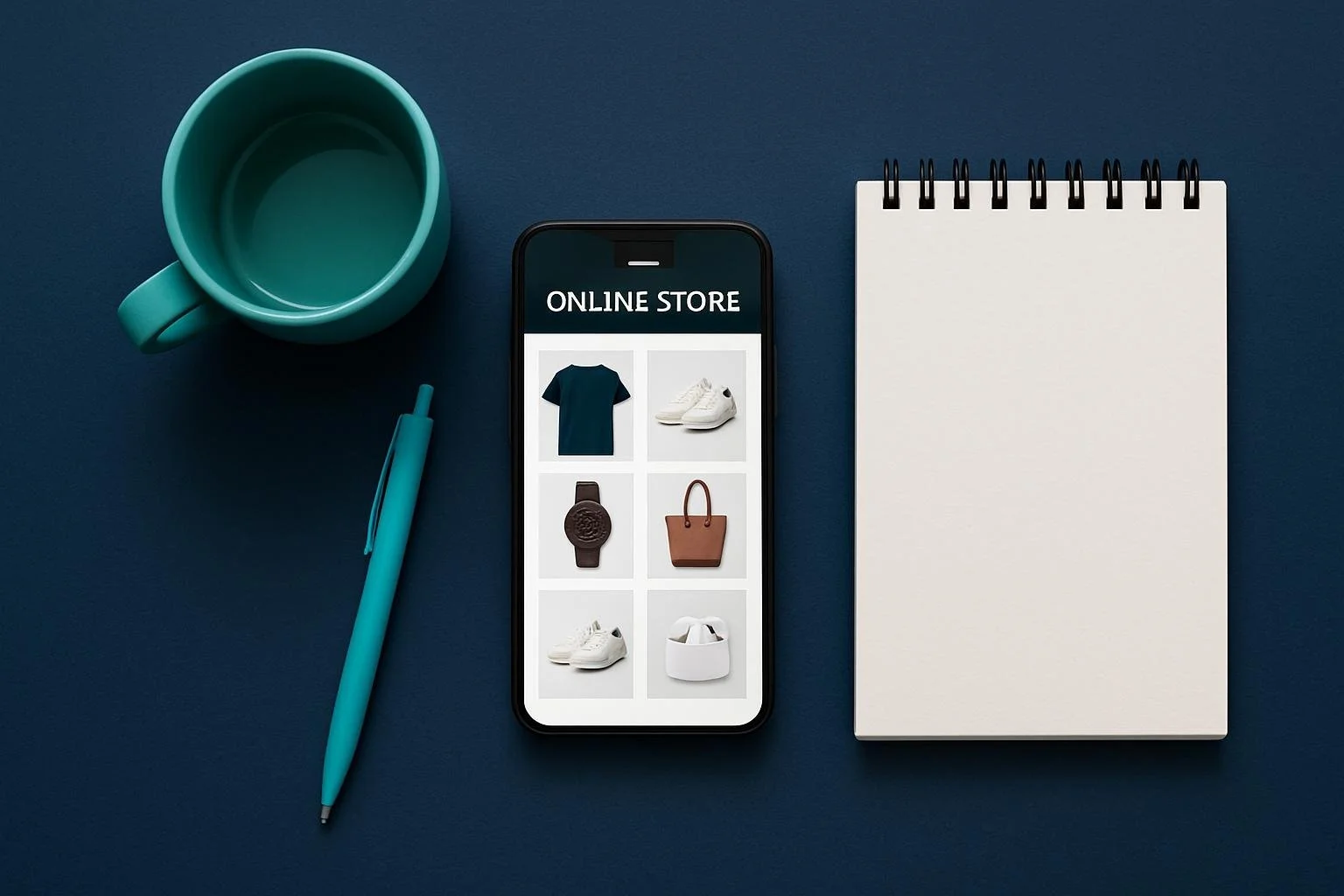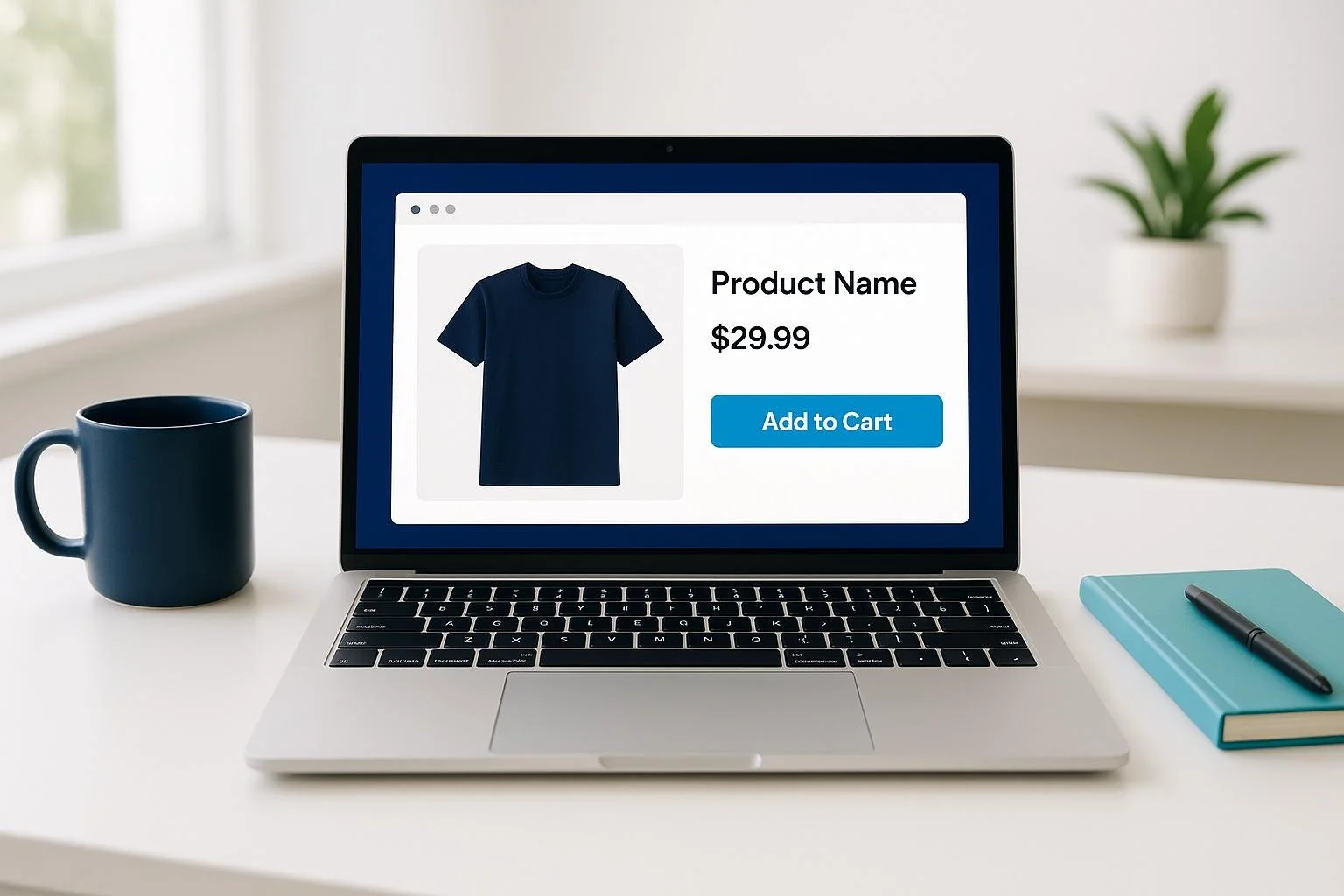Urgent: Is Your Squarespace Store Ready for the Products V2 Migration by August 30?
If you run a Squarespace shop, there’s a big change coming up: Products V2. From August 30, 2025, Squarespace will automatically update all store pages to this new system.
For most small businesses, this won’t cause much fuss. But if you (or a past designer) have added custom code, styling, or plugins, this update could mean broken layouts or buttons that suddenly stop working. Let’s walk through what’s changing and how to prepare.
What Is Products V2?
Squarespace is updating the way product pages (your shop listings and detail pages) are structured behind the scenes. Think of it like a tidy reorganisation of the “blueprint” that your product pages are built on.
Cleaner structure: The HTML is simpler and more standardised.
New class names: If you’ve added CSS to style product titles, prices, or buttons, the names may have changed.
Better performance: In the long run, your shop should load faster and be easier to customise the right way.
Why You Should Care
If you haven’t touched your store design and are using standard Squarespace blocks, you might not even notice the change. But if you:
Added custom CSS or JavaScript,
Installed a plugin from a third party, or
Paid someone to tweak your store design…
…those changes may no longer match the new structure. The result? Messy layouts, missing buttons, or checkout hiccups.
And the tricky part is, once the update rolls out on August 30, you won’t be able to roll it back.
How to Check If You’re Affected
Look at your product pages
Visit a product page on your site. Make a note of any custom styling (colours, fonts, buttons, layouts) that isn’t “out of the box.”Check your CSS panel
Go to Design → Custom CSS and scroll through. Do you see code with “.product-” or “.pdp” in it? That’s a sign it may be affected.Check for plugins
If you’ve added code snippets or bought plugins for product galleries, check with the plugin provider to see if they’ve released updates for Products V2.
What to Do Next
Test early: Switch one product page over to Products V2 in your settings before the deadline. This lets you preview what breaks (if anything) while you still have time to fix it.
Back up your custom CSS/JS: Copy any custom code into a safe document before testing.
Ask for help if needed: If you find something’s broken, don’t panic. A web designer (like me 👋) can quickly adjust your CSS to match the new structure.
Final Thoughts
Most small business owners won’t need to lift a finger—but if you’ve invested in customisation, please don’t ignore this update. It’s far easier to test now than to wake up on August 31 to a shop that looks broken.
If you’d like me to take a quick look at your store before the deadline, just drop me a message. I’ll happily audit your site and make sure you’re ready for the switch.